Timelapse Maniacs: How to Create LEGO MOC Build Videos
Best of BrickNerd - Article originally published May 26, 2022.
There are many kinds of LEGO build videos, including in-depth walkthroughs like the Final Fantasy Airbuster by my pal Kevin Wanner (which also adds in a bonus timelapse!), deconstruction videos, real-time part-by-part instructions, and much more.
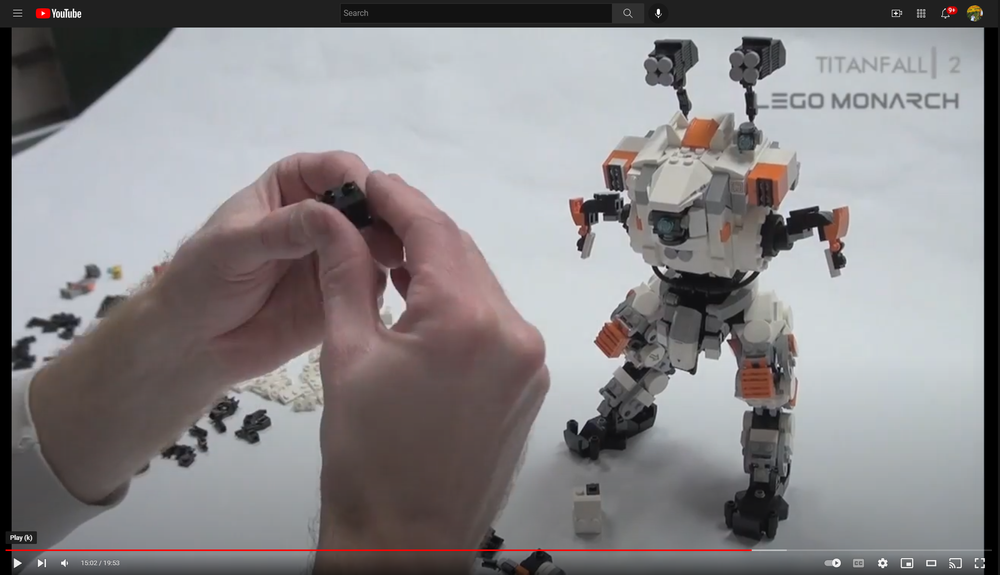
Hey look it’s a timelapse build video by some random guy… ok ok it’s me
So I'll zoom in on one of my favorite types: the timelapse videos set to music that magically build up a MOC in front of your eyes. Why are these such a favorite of mine? Besides my theory that they’re universally enjoyable (based on how popular they are in so many diverse subjects), my other theory is that it’s due to the nostalgia of the LEGO commercials of my youth.

Zack the LEGO Maniac! (LEGO commercial GIF via Know Your Meme)
That's got to at least be a part of it since of course you know I'm a LEGO maniac like that kid Zack taught me to be! There's really something special looking back at the late 80s to early 90s LEGO marketing and sets that built the basis of my adult AFOLdom.

Ice Planet timelapse!! (LEGO commercial via Prolegomania)
I've got my two friends Grant Davis and Kevin Wanner on tap as our AFOL guinea pigs, ahem I mean colleagues, to answer some questions from their perspective so you can hear from others besides me, but I'd love to hear other opinions in the comments below as well! Check out their YouTube channels (Grant and Kevin) to see some first-rate timelapse videos and you’ll know why I wanted their opinions for this article.
Why Create a Timelapse Video?
The first question that comes to me is why on earth would one spend the extensive time and energy to create such a build video? Here are some ideas:
Sharing the details under the hood - video is more conducive to covering more ground than pictures
Allowing fans to recreate your work
Sharing through another platform like YouTube to reach new audiences
A nerdy passion for video and video editing
The last reason I was thinking of and the one that fits my situation is: you're a big fan of watching others' build videos so you want to try it out!
Personally, I created my Titanfall II BT video as a fun way to try out the technique after seeing so many examples online… but later I realized it was in a weird middle ground. Nineteen minutes is just way too long for a quick timelapse, but somehow it was still too fast for people to glean the details. I hoped to make something useful for both purposes but ultimately failed both—curses!! That was at 3x speed, and apparently, that’s too quick for helpful instructions, so I created the actual speed (necessarily three-part) slower version after getting numerous requests for instructions.

Yep, three videos to get the whole build video in at Real time speed… it’s long!
Doug: So, Grant and Kevin, what do you have to say regarding your motivation for creating this kind of content?
Grant: “The main goal of my videos is to share to audiences more broadly, and taking a timelapse video is a great way to quickly show people the progression of my building process. It’s not as good as filming during the entire build process and talking through things but I can at least visually share the behind-the-scenes of my work with a timelapse with relative ease. Plus they are super fun to watch!”
Kevin: “Mostly because I think they can be fun to watch. I'd also say probably half of the time lapses I've done are me testing out the instructions that I've designed to make sure that the build process works. So I figure while I'm already building it I might as well record it.”
How to Create a Timelapse Video
Ok, that’s the “why.” Now for a bit of the “how!” I’ve seen two main ways to go about creating the video with a few permutations:
First is a straight-up filming of your build. Film it, and play it back. A favorite permutation of this is to speed it up quite a bit to be a more exciting speedy magical feat.
Honestly… sometimes I can’t tell if it’s video sped up or… the next method. So sorry if I misrepresented that last video!
That said, the second method is taking still images for a more typical timelapse experience, and stitching them together into a video.
Grant used this method extensively when he was in school and couldn’t afford a large memory card. Great way to save on space! Plus it’s faster working with images in the video editor unless you have a powerful PC. Finally, an additional benefit Grant noted is that you can use high-resolution images from your camera which is a good way to yield high-quality sharp video in his experience.
There are tons of great examples of impressive build videos from across the hobby of builds of all types. There are also the really grand-scale ones from LEGO of their giant display pieces like the Bugatti Chiron, the X-Wing, Thanos, etc. and other professionals like our own Teresa Elsmore who filmed her Genshin Impact build. These are amazing high-hour and people-power projects that are well worth taking the time and effort to capture properly and create really fun videos out of later. It really takes great care to ensure the process is properly documented that way, moving cameras and ensuring the footage is being taken and stored in an easy to work with manner, then developed into a video which is also quite time-consuming.
Putting it in Reverse
But not all videos are made equal, the methods listed above have a sneakily sinister secret mirror process: filming the deconstruction process and then reversing it to yield the build video! Ok… not sinister, to me it’s “big brain.” For me, filming deconstruction and reversing it is the only viable way to do this for any non-teeny MOC, so when I learned about the technique (probably from Grant?) it blew my mind and I knew I had to try it. My build space and process are so chaotic that it would be too difficult for me logistically to keep filming it all and too jarring for the viewer to watch as it shifts and moves and different sub-assemblies come together in different places. I typically don’t also want to be thinking of video at that stage in the build, preferring to concentrate on the MOC itself.
Kevin noted a challenge with that sort of video: “You have to make sure your actions will still look natural when reversed. The most obvious thing is when you're tearing it apart you have to set each piece down, you can't drop them. Otherwise you would see pieces float up to meet you.”
I chuckled at that response because it so closely mirrored my own experience where that happens numerous times in my video.
As for the nuts and bolts, I won’t get into a video software tutorial here other than to share that I use Pinnacle Studio 20 and Kevin uses Adobe Premier Pro. These are widely available mainstream titles that are plenty powerful to do all the fun things you need for a timelapse from laying down multiple layers with titles and sounds and overlays to speeding things up or reversing things. I find the process quite fun if a little exhausting and very time-consuming. I’m sure professionals can zip these things off quickly, but for me, I can spend hours slicing and dicing and tweaking things and adding the little details that make it special.
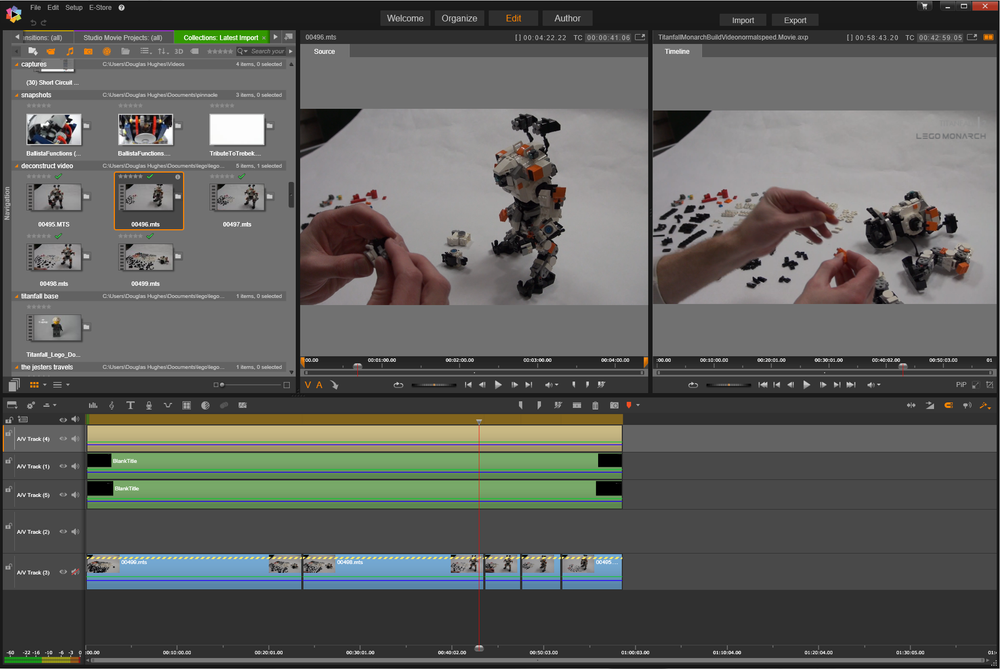
Hard at work in Pinnacle Studio creating a build video!
Other Critical Video Decisions
Let’s shoot through a rapid-fire exercise to talk about some of the other key decisions one needs to make in the production of a build video:
How long should the video be?
Grant: “Ever since my first few videos I try to keep my time-lapses really fast-paced, even for giant 8-foot creations I will trim down to only 60 seconds of footage.”
Kevin: “I usually feel like the end of the video should be roughly around 3 minutes. Too much longer and it starts getting boring, though a lot of that depends upon the size of the build.”
Doug: Personally I found when making the build video for my titan from Titanfall 2, I had to make two videos because the quick satisfying zip together video was way too fast for people to follow and a much slower video was needed for the audience to have a chance to see the parts I was using and follow along. Still I think the video quality and visibility is meh, I can definitely do better and as I mentioned before, my 19 minute video is WAY too long to keep viewer attention.
How do you select your soundtrack—is it typically related to the build topic, and do you have copyright concerns?
Kevin: “Generally in the past, I have put a high emphasis on the background music being tied to the build, though I am slowly moving away from that as I try to keep from using anything that will get a copyright claim.”
Doug: I’ve avoided actual soundtrack music for a while due to YouTube’s policies at least as of a few years ago. So often these days I throw in the randomly generated procedural music tracks from Pinnacle Studio. I do try to capture a style of music that fits the MOC in some way… hard to describe but an example would be the following video with some old-timey music over a train station:
What's the typical setup you use for the MOC space, camera and people? Are you usually in the video or just your hands?
Kevin: “I have done a bunch of different setups, and I'm honestly still not entirely happy with what I've got. Each build requires a different layout and lighting. Generally when I do timelapse videos it's just my hands that are visible, though a lot of that is because so far I've mostly just done smaller builds in the time lapses.”
Grant seems to have multiple variations as well, but I especially enjoy the large builds he’s created videos for which are so big that he features most of the humans (in this example below, that’s Grant and Eli Willsea). But I’d still say the MOC is the star of the show!

Ghost versions of the builders of course…
Doug: For my next video I decided to try something crazy and film from two angles at once to try to get the view of the build coming together in one screen and the actual deconstruction in another. I'm hoping to make a picture in picture view using that for the final result.

PIP for the win!

Here’s the zoomed out camera setup, pretty intense eh!
I actually haven’t created/uploaded this one yet, but the video clips are ready and waiting on me to get to it!
I could probably keep going all day with questions regarding the many zillions of decisions one needs to make when creating a build video… but for now we’ll stop here. It’s a fun, crazy, and fulfilling experience and I highly recommend people try it out if they have any desire to do so!
I hope this article provides the impetus for some of you to do just that, and if so, definitely let us know in the chat below, we couldn’t be more excited to see your work!
Have you ever tried making your own LEGO video? What do you think Zack is up to these days? Leave your thoughts in the comments below.
Do you want to help BrickNerd continue publishing articles like this one? Become a top patron like Charlie Stephens, Marc & Liz Puleo, Paige Mueller, Rob Klingberg from Brickstuff, John & Joshua Hanlon from Beyond the Brick, Megan Lum, Andy Price, John A., Lukas Kurth from StoneWars, and Wayne Tyler to show your support, get early access, exclusive swag and more.

