Optical Miracles: Using Holograms In Minifigure Photography
Are you ready to discover some special magic for your minifigure photos? Using this technique, you will be able to place a LEGO character into any universe of your creation. Yes, you can combine this futuristic technology with natural beauty and make photos that are out of this world. And all you need is… an old CD case.
This deep-sea scene is photographed without any digital effects. The image of the fish was added in real life with the help of plastic and light. So join us as we discover the magic of the homemade Holographic Pyramid!
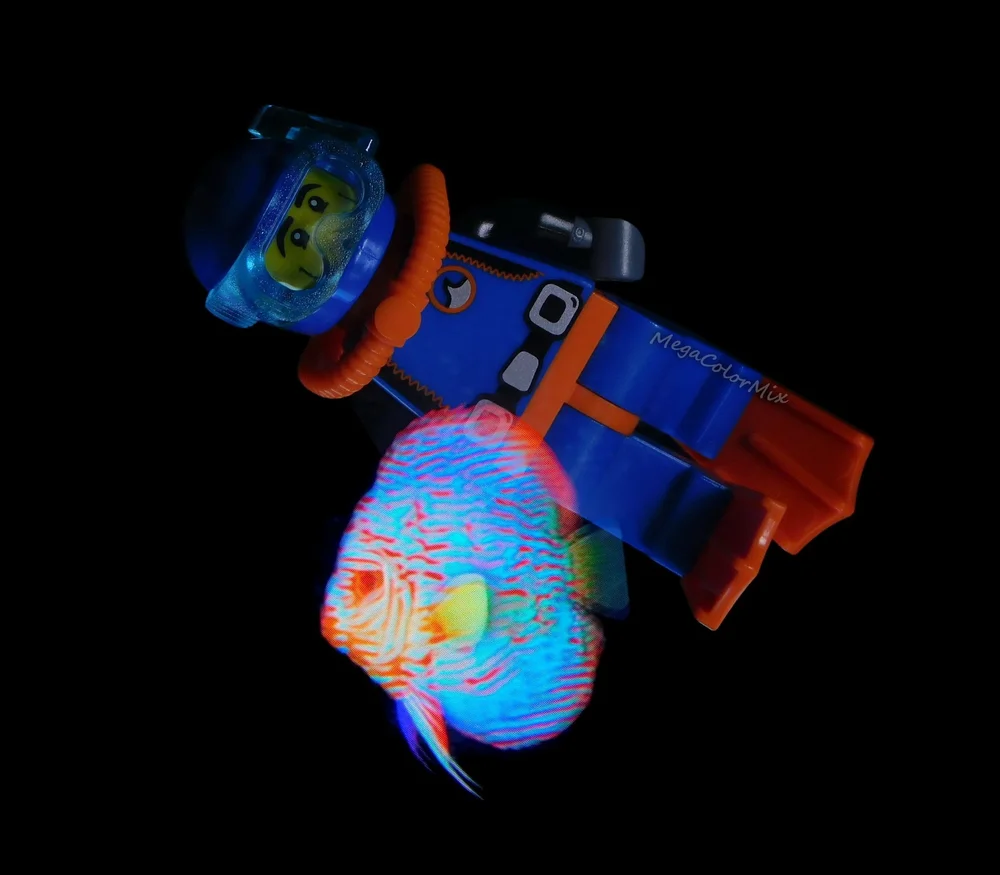
This wonderful discovery was made when I was taking part in the “Home Studio” project for Blocks Magazine Issue 86 back in 2021.
Today, we'll run this experiment and explore all the possibilities of the holographic pyramid through the various illustrations.

List Of Materials:
Graph paper
CD case
Glue / sticky tape
Pen
Scissors
Smartphone / tablet computer
Knife
First of all, we have to draw a small rhombus on the graph paper, copying the geometrical characteristics featured in the photo below. You will need to use this template to cut out four rhombus shapes with the plastic from the CD case (or any other somewhat hard, clear plastic.
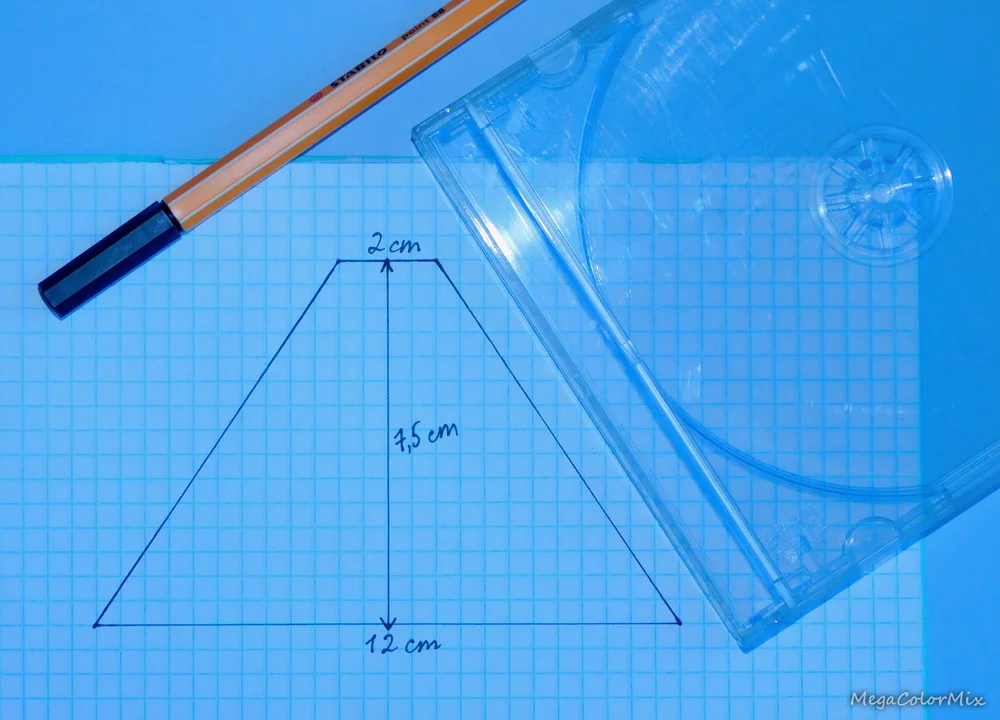
Once you have your fours shapes, you can connect them with clear tape or glue and you now have your magical hologram device!
Diving Into The Optical Space
Now all you have to do is place your new plastic projector on the screen of your smartphone and turn on a specific video from the holographic collection that broadcasts four shapes that the clear plastic will reflect and turn into what feels like a 3D hologram.
To combine that technology with LEGO, you just either have to hang the minifigure using trans-clear bars, or you can flip the whole thing upside down (though taking photos will be a bit more difficult this way).
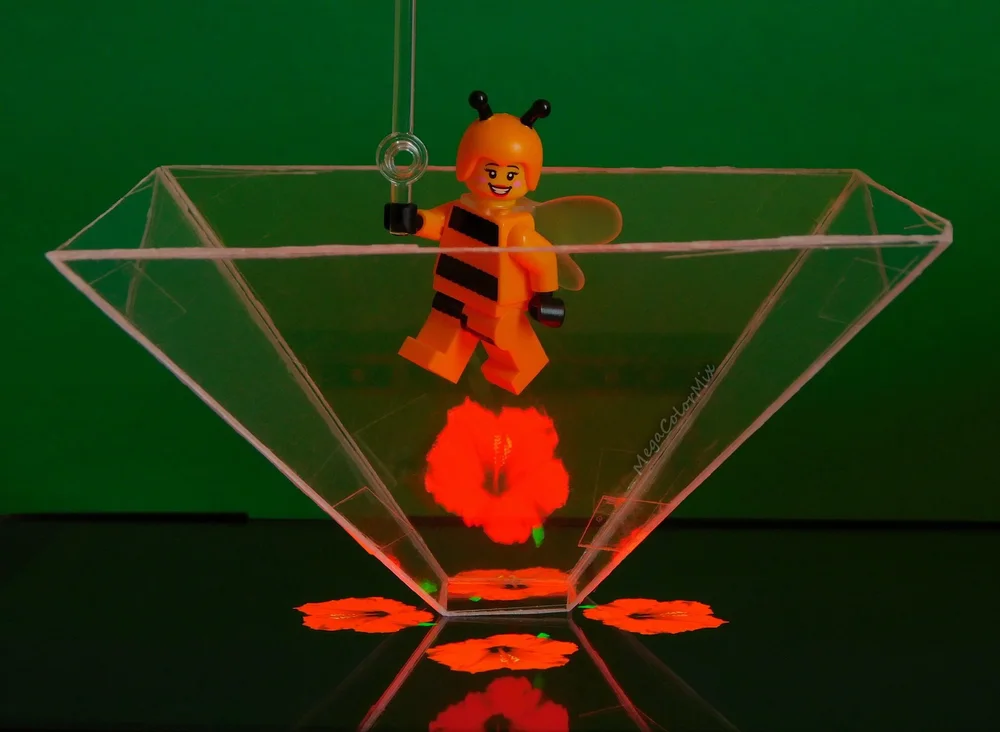
The Show Begins
As you can see, the hologram gives soft light and additional color to the minifigure, and depending on your choice of image, it can really complete the scene with the projected picture.
View fullsize
View fullsize

You can adjust the positioning of your minifigure by moving the trans clear bar so it can better interact with the hologram. That way you can better pose the character in natural ways. You can remove these bars in Photoshop or any other graphical program after the fact if you want like I have done here.
View fullsize
View fullsize

Telling Stories with LEGO Holograms
With the hologram projector, you can take pictures of both minifigures and nano figures, playing with themes like nature, fantasy, sci-fi, or even an alien adventure. Holograms allow you to get creative with your characters.
With just a little bit of magic, it’s easy to turn the holographic picture into a movie poster or a page from a comic book—especially if you can match the bright optical shapes with the right minifigure.

"Don't you know? I'm Electro!"
The transparent plastic prism doesn’t limit the choice of backgrounds. You can regulate the color and brightness of your pictures without spoiling the scene, using whatever color you want in your photo..

Depending on the video you chose, you can have either a static or moving image in your hologram, so use that to your advantage! You can see the heart spinning, flowers growing, fish swimming or birds in flight.

Holographic Art In LEGO
LEGO is no stranger to holograms either, with holographic stickers appearing in sets and the fan community experimenting with this technique.
Last year, Riley from Brick Science on YourTube built a similar device to create realistic holograms. Kid-friendly YouTube channel Keith’s Toy Box also built their own version for a few video experiments. At BrickNerd, the lighting and reflecting capabilities of actual LEGO pieces were demonstrated by Michael J in his educational study of Pepper’s Ghost techniques.
And LEGO themselves have created holographic art all the way back in 2001—it is a different technique but still fun to see in person. Here’s a 3D sticker from the 4708 Hogwarts Express.


Nowadays, LEGO focuses on lenticular printing (like short-lived “moving” backgrounds for the Hogwarts Houses Banners), 3D stickers, or imitating holograms with transparent figures (like the Emperor Palpatine Hologram nano figure from set 75055). Who knows what other ghostly effects LEGO will create in the future?

So go explore the cosmos with your magical plastic hologram creator and see where unlimited possibilities take you. Happy building!
What kind of holographic images would you want to create? Other than Emperor Palpatine, obviously. Leave your thoughts in the comments below.
Do you want to help BrickNerd continue publishing articles like this one? Become a top patron like Charlie Stephens, Marc & Liz Puleo, Paige Mueller, Rob Klingberg from Brickstuff, John & Joshua Hanlon from Beyond the Brick, Megan Lum, Andy Price, Lukas Kurth from StoneWars, Wayne Tyler, Monica Innis, Dan Church, and Roxanne Baxter to show your support, get early access, exclusive swag and more.

